This page describe the usual git commands I used on daily, weekly or monthly basis.
Daily push
git add -u
git commit -m "<changes description>"
git push [<remote>] [<branch>]
e.g.
git add -u
git commit -m "add feature"
git push origin main
Update feature branch from base branch
Scenario: you are working on your feature branch ‘dev’ and made a Pull Request targeting ‘main’ as base. Unfortunately, someone pushed changes on the base branch ‘main’ and your feature branch ‘dev’ is “Out-Of-Date”.
By default, the UI of github (or gitea) give you 2 strategies to sync your feature branch: “merge” or “rebase”.
⚠ Never use UI to handle conflict when your feature branch is out-of-date
using merge (advised on base branch)
➕No force push needed so advised for “common” branches such as main or master
➖Useless merge commits which make review harder
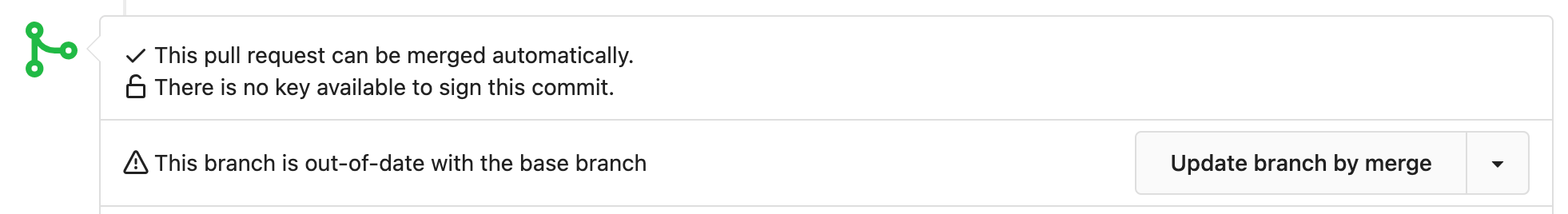
git fetch
git merge --no-ff origin/main
git push origin dev
using rebase (advised on feature branch)
➕Clean history
➖Need force push
Use --rebase to avoid any unnecessary merge commits.
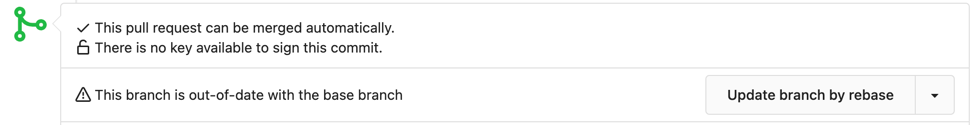
git pull --rebase origin main
git push --force-with-lease origin dev
Revert local changes
The following commands can be used when your changes have not been pushed to remote yet.
Rollback file
## Revert to a branch head
git checkout <remote>/<branch> <filename>
# e.g.
git checkout origin/main README.md
## Revert to a given commit
git checkout <hash> <filename>
# e.g.
git checkout 072300df18a94f18077ca20a14224b5d99fee872 README.md
Undo last commit (not pushed) without loss
git reset --soft HEAD~1
“Rewrite” history
Change a single commit (--fixup option)
Specific commit
git add -u
git log --oneline -3
git commit --fixup c53146d
git rebase -i --autosquash HEAD~3
git push --force-with-lease
Last commit
git add -u && git commit --fixup $(git log --oneline -n1 --pretty=format:"%h")
Reorder commits
git rebase -i HEAD~5
# use command ':m+' to move up line
# use command ':m-2' to move down line
# use command ':wq'
git push --force-with-lease
Rebase interactive
git rebase -i HEAD~5
+ set 'edit' to commit
+ edit in files
git add -u
git rebase --continue
git push --force-with-lease
Cancel/Undo a force push
- Find the hash commit before your force push You can get it either
- via the UI in github (or gitea)
- either in the log of your force push
git push --force-with-lease
[...]
555d43d...b1f1ca4 dev -> dev (forced update)
[...]
- either from the reflog
git reflog refs/remotes/origin/dev
b1f1ca4 (HEAD -> dev, origin/dev) refs/remotes/origin/dev@{0}: update by push
555d43d refs/remotes/origin/dev@{1}: update by push
- Reset branch using the old hash commit
git reset --hard 555d43d
git push --force