General overview
Goal
My goal here is to be able to play on my PC remotely from a portable device (laptop, tablet or phone) .
I used steamlink first to play through the Internet. It worked well and did not need to have additional setup (no vpn or additional port in/out manual setup on my computer or router).
I also want my computer to be able to go to sleep to save energy and be able to wake it up remotely. I needed a solution to send magic packet (wake on lan) safely so Wireguard VPN comes in action.
TeamViewer / ruskDesk / Remote Desktop / Moonlight feedbacks
Unfortunately, on my last macOS update, steamlink kept crashing after the update. I had no other choice to give up and look up for another alternative. I’ve tried:
- Teamviewer:
- advantage: simple and quick setup
- drawbacks:
- Close source
- Issue in terms of performance for gaming
- Major issue: no possiblity to self host
- rustDesk:
- advantages:
- Opensource
- Self-host (I was able to use it with a VPN) AND through their servers
- drawbacks:
- Setup using rustDesk servers is apparently not very good in terms of performance (not tested myself though)
- Setup was a bit quirky for self-host setup (and I wanted it this way since it is more secure)
- Major issue on gaming: https://github.com/rustdesk/rustdesk/issues/2525
- advantages:
- Windows Remote Desktop
- advantage: Coming with Windows so no additional setup needed (if you have professional Windows)
- drawbacks:
- RDP server only comes with Windows Professional. If you have a Home edition, you’ll need to do additional setup to enable it.
- Performance issues on gaming
- WAN setup is not advised
- Sunshine(server) / Moonlight(client)
- advantages:
- open-source
- self-host
- can work on LAN and WAN
- client can be installed on mobile as well
- drawbacks:
- Only works with Nvidia graphic cards
- advantages:
Setup schema
My steamlink setup:
flowchart LR
remote[remote device]-. ssh through wireguard .-> pi[raspberry pi]
pi -- send magic packet if PC is in sleep mode --> pc
steamlink -- play through internet --> steam
subgraph remote
steamlink
end
subgraph LAN
pi
pc
end
subgraph pc[windows PC]
steam
end
style LAN fill:#f66
My moonlight/sunshine setup:
flowchart LR
remote[remote device]-. ssh through wireguard .-> pi[raspberry pi]
pi -- send magic packet if PC is in sleep mode --> pc
moonlight -. play through wireguard vpn .-> sunshine
sunshine --> steam
sunshine --> desktop
subgraph remote
moonlight
end
subgraph LAN
pi
pc
end
subgraph pc[windows PC]
sunshine
desktop
steam
end
style LAN fill:#f66
Installation steps
- Create a dynDNS address (using for instance https://www.noip.com/) [1]
- Setup your dynDNS on your router [2]
- Personally, I have a livebox so the setup is under
Configuration avancée > Réseau > DynDNS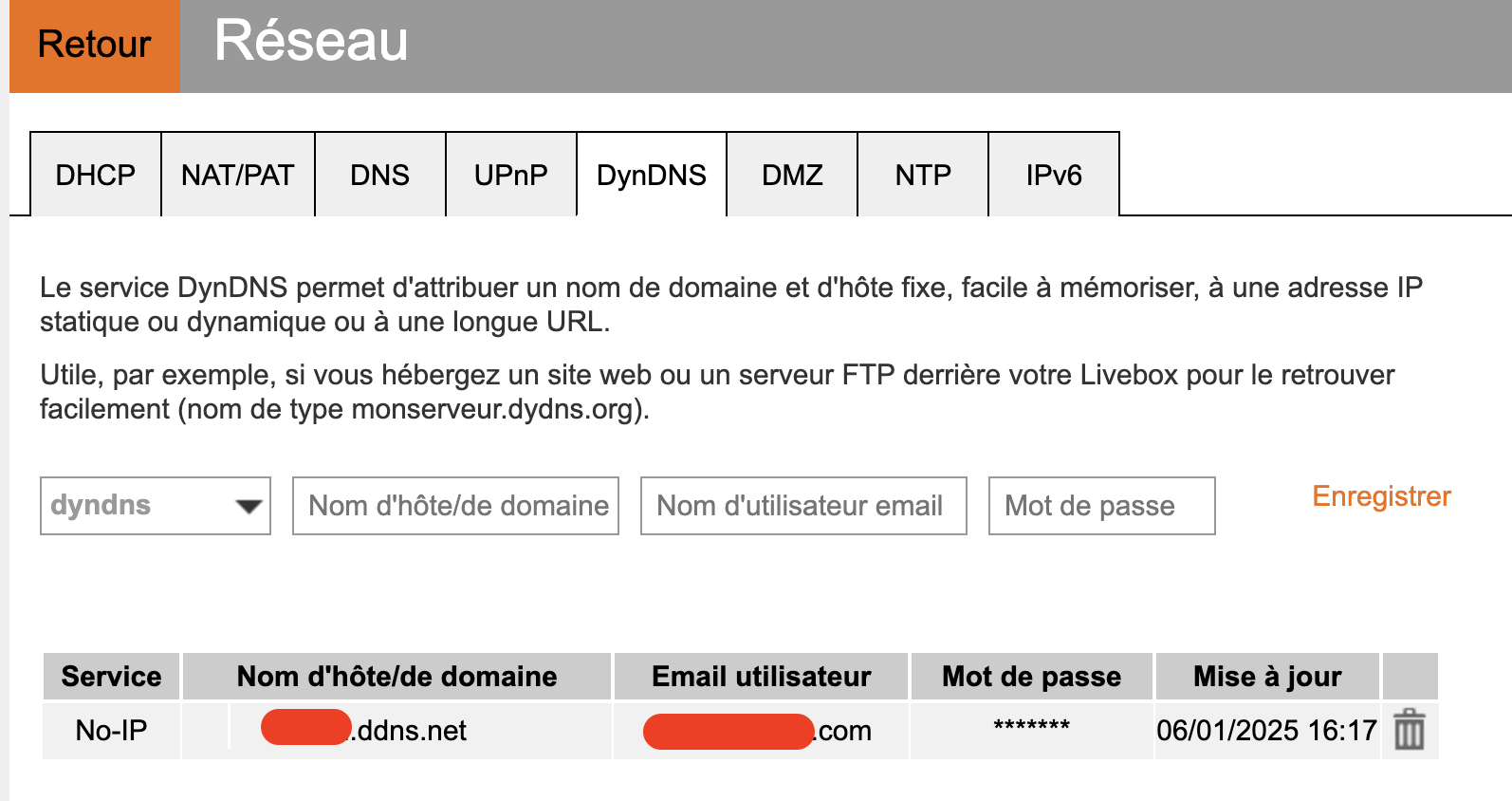
- Personally, I have a livebox so the setup is under
- Install wireguard on your raspberry using piVPN [1]
- Install wakeonlan command on raspberry pi [3]
sudo apt install etherwake - On your host device,
- enable
Remote Playin your Steam settings - OR install sunshine
- enable
- On your remote device,
- install wireguard “client”
- install steamlink OR moonlight
Play steps
- Connect to your wireguard VPN
- (Optional) To run only if your PC is in sleep mode:
- SSH to your raspberry pi using wireguard IP
- Send magic package to your PC from raspberry pi
wakeonlan <PC mac address> - Start steamlink/moonlight on your client and connect to your PC
Sources
[1] How to install wireguard on raspberry pi using piVPN https://raspberrytips.com/install-wireguard-raspberry-pi/
[2] How to configure dynDNS on a livebox https://communaute.orange.fr/t5/Trucs-et-astuces/Livebox-Comment-y-acc%C3%A9der-depuis-Internet/ta-p/635954
[3] How to send a magic packet: https://www.cyberciti.biz/tips/linux-send-wake-on-lan-wol-magic-packets.html